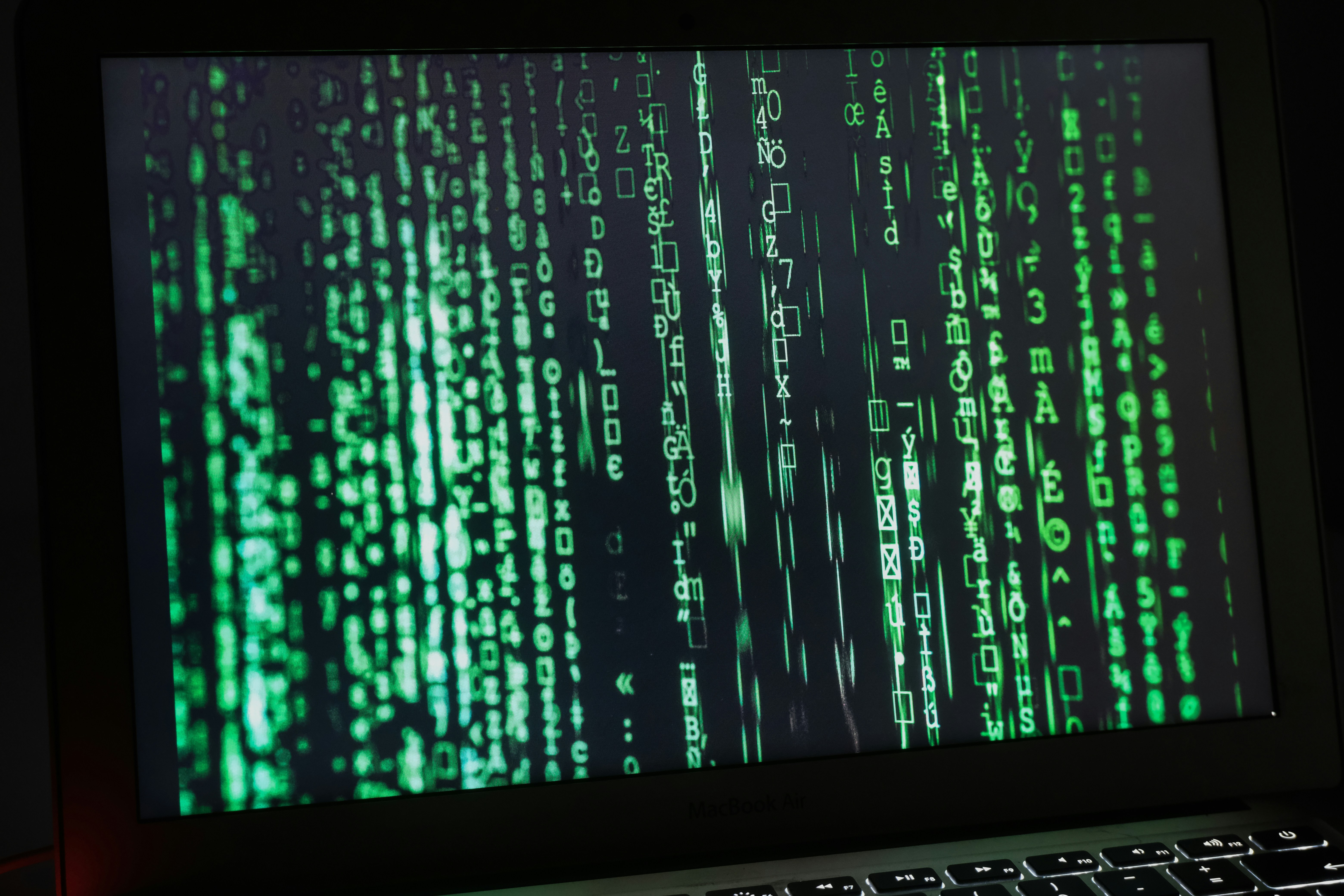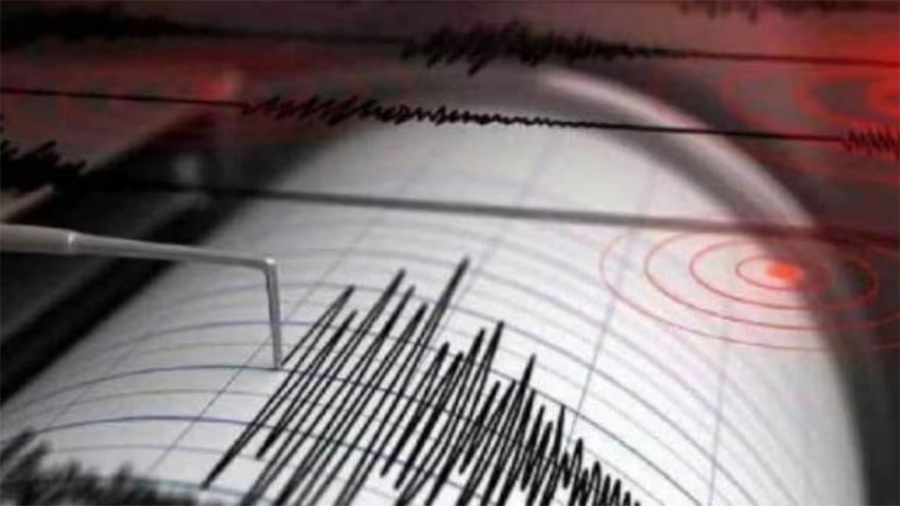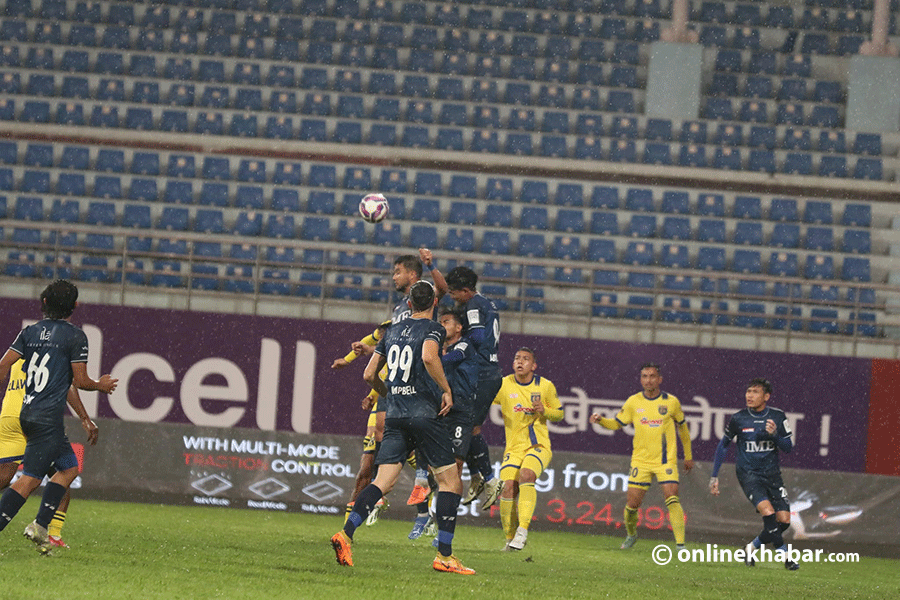The internet at a time like the current Covid-19 pandemic has become a necessity of every household; you need to go online to study, to work, to get entertained, and to keep up with friends, families and professional contacts. Nowadays, it is even useful to buy daily essentials and many other tasks.
One can barely imagine surviving quarantine and lockdown in the absence of the internet. Everything has shifted from physical to virtual/online; after all, we are in the new normal.
However, it is too annoying when your internet connection gets slow, ultimately hindering your studies, family talk, work, and many other essential activities. To avoid this problem, the ultimate solution is to boost your wifi internet speed.
And, to do so, here are some tips and tricks:
1. Place the router in an open spot in the central location of the house
Walls, floors, and ceilings of the house obstruct wifi signals to travel freely. Also, the distance of the router and the device impacts the internet speed. For getting the best and fastest signal, place the router in the middle of your house in open, above the floor, on a table or any furniture, far away from walls and other obstructions.
2. Place the router away from other electric devices emitting waves
Many home appliances and metal materials like microwave ovens, refrigerators, televisions, and washing machines emit electromagnetic waves, ultimately disrupting wifi signals. To get rid of this disruption, make sure to place your router far from these devices as much as possible. In particular, avoid the kitchen to place your routers.
3. Keep changing wifi passwords time and again
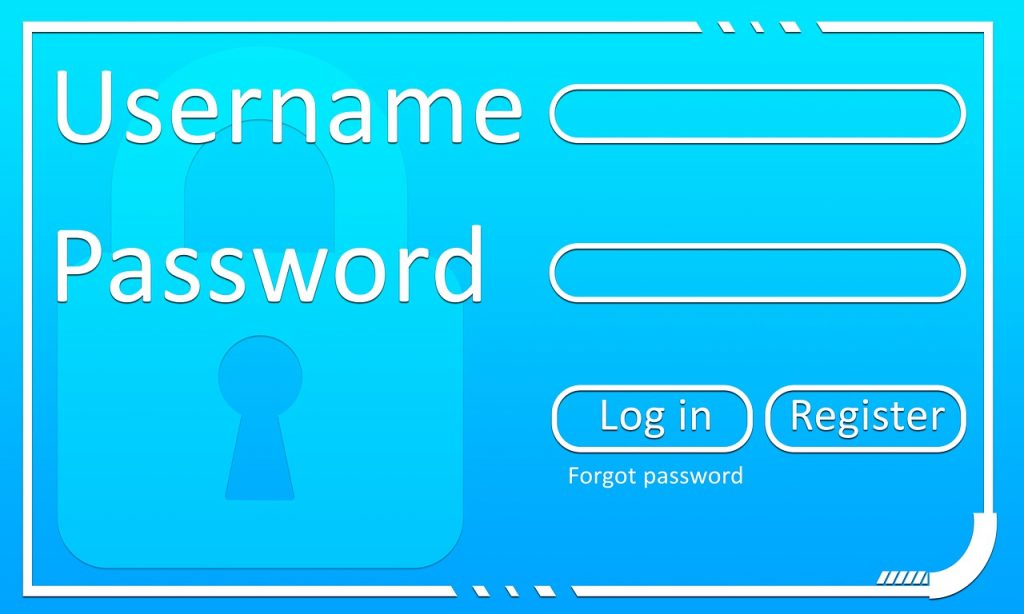
The number of users also affects connection speed. Make sure to encrypt your wifi and set a strong password so as to limit the number of the users of your wifi connection to your family members only and get the fast connection. Keep changing wifi passwords often so that the one who wants to mooch off the wifi connection that you own could not even make a guess of your password.
4. Use wifi extenders (secondary routers)
If you live in a big house with a big joint family, having one router is usually not enough to distribute wifi signals to all parts of the house. In such cases, there can be many dead spots. To let those spots also get access to the connection, it is better to use wifi extenders or boosters or repeaters which take the signals from the main routers and carry and cater the signals further.
5. Reboot/reset the router time and again

Every time our mobile phone hangs, we usually switch it off and reopen it after waiting for some time. And, we see our problems solved. Like this, whenever your internet is down or slow, switch off the router, wait for a while and reconnect it. Rebooting the router time and again can boost the speed.
6. Angle the WiFi antenna appropriately
If you own a router having antennas, angle one antenna vertically and the other horizontally so that the antenna angled horizontally can spread wifi signals upward and downward and the antenna angled vertically can spread the wifi signals side by side. This will allow the signals to pass/travel via walls, ceilings, and floors, ultimately boosting wifi signals’ strength and speed.
7. Use the latest technology
In today’s world, technology changes faster than anything else. Routers with the newest and updated technology serve the user with multiple functions for speeding up the internet connection. Use the latest routers to boost your wifi strength.
8. Prioritise certain apps as per your need and close all other bandwidth-hungry apps
There are many applications on your device like YouTube, Facebook, and others that hog your internet bandwidth. When you are not using any of such, close all those apps so that you can use other apps as per your necessity. For instance, if you are having your online class on Microsoft Teams, close all other apps like Facebook, YouTube, and others that you are not currently using.

9. Change your wifi channel
When you and your neighbours are using the same wifi channel, the channels overlap and cause a wifi traffic jam, ultimately slowing down the internet connection. So, to get more bandwidth and fewer disruptions, you can try to change your wifi channel by finding out the channel that is least occupied.
10. Blend all available connections
Now, there are many tools and applications that combine all the accessible wifi connections like your home wifi, data pack, neighbour’s wifi, or public wifi at a time and give you a stronger internet connection and speed.